Collect User Feedback Hassle-Free with this No Code Automation
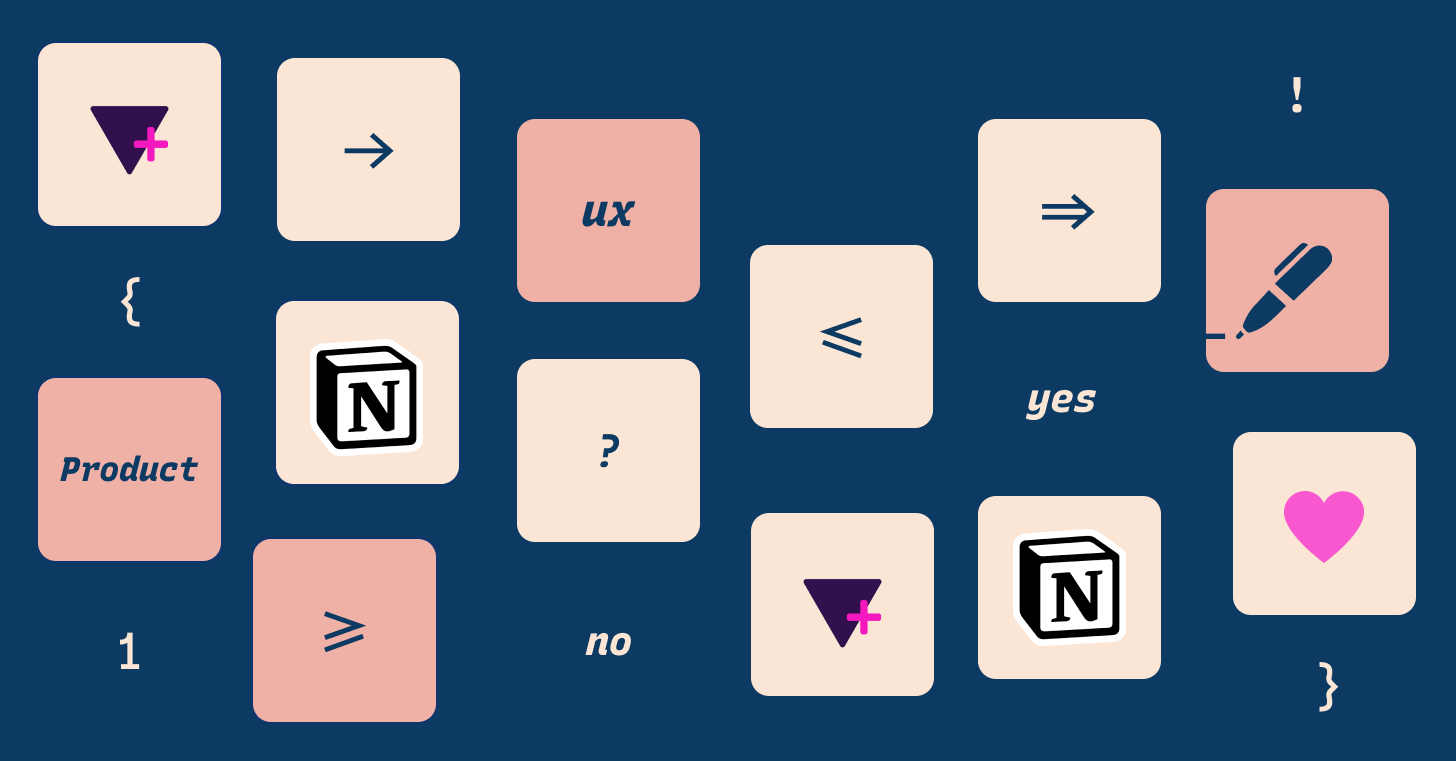
Hi there! We recently launched the pre-order for our start-up, Typogram, an easy to use logo design tool for absolute beginners, Check it out!✨ If you want to stay in touch, sign-up for our build-up-public newsletter updates where we share all things startup and no-code!
For our startup, Typogram, we do a lot of user interviews.
Our process is this: usually, we try to meet up with our customers face to face via video chat if they are available and up for it. If they are willing to help but are not available to chat via video, we send them a survey form. In the survey, we ask specific questions like: How did the customer discover us; what are their current processes when designing logos. Surveys like these help us know if specific marketing channels are working and understand the problem we are trying to solve better.
What’s no-code?
If you are a stranger to no-code, no worries –– here is a simple explanation. Normally you need the knowledge of coding to build interactive things. No code tools bypass the coding part - they allow people to build interactive things without knowing how to code.
At our startup, we use a lot of no-code tools to do things behind the scenes. Most of our operations are on Notion, from daily operations to product roadmaps to engineering docs. I could manually copy responses from the forms to my notion workspaces, but running automation would be much more efficient since it would free up my time and labor, especially if it’s available at no cost.
Why I like Tally as an alternate to Typeform
I have been a long-time fan of Typeform because of how pleasant the experience is. The user experience is excellent for the person filling out the form, and the resulting survey form is visually pleasing. However, Tyfpeform recently changed its pricing model. The free plan now limits form responses - each survey form can only collect ten responses. As a scrappy startup founder trying to understand our customers’ pain points desperately, this plan is tough to work out.
As I search for an alternative to Typeform, I found Tally. As a long-time Notion user, I found Tally’s user interactions and experience to be similar and intuitive. For instance, Tally starts with a free-form form building, similar to Notion’s UI when starting on a blank page. Tally also offers a generous free plan - 99% of their features are free to use and without any limits. This is very friendly to creators and entrepreneurs on a limited budget.
Setting up Notion and Tally to automatically record survey responses
Most of my automation flows relied on third-party services like Zapier or Make. I was happy to see that Tally can directly integrate with apps like Notion without needing to connect to a third-party service. This saves me money, and that’s what a budget-conscientious entrepreneur like me needs.
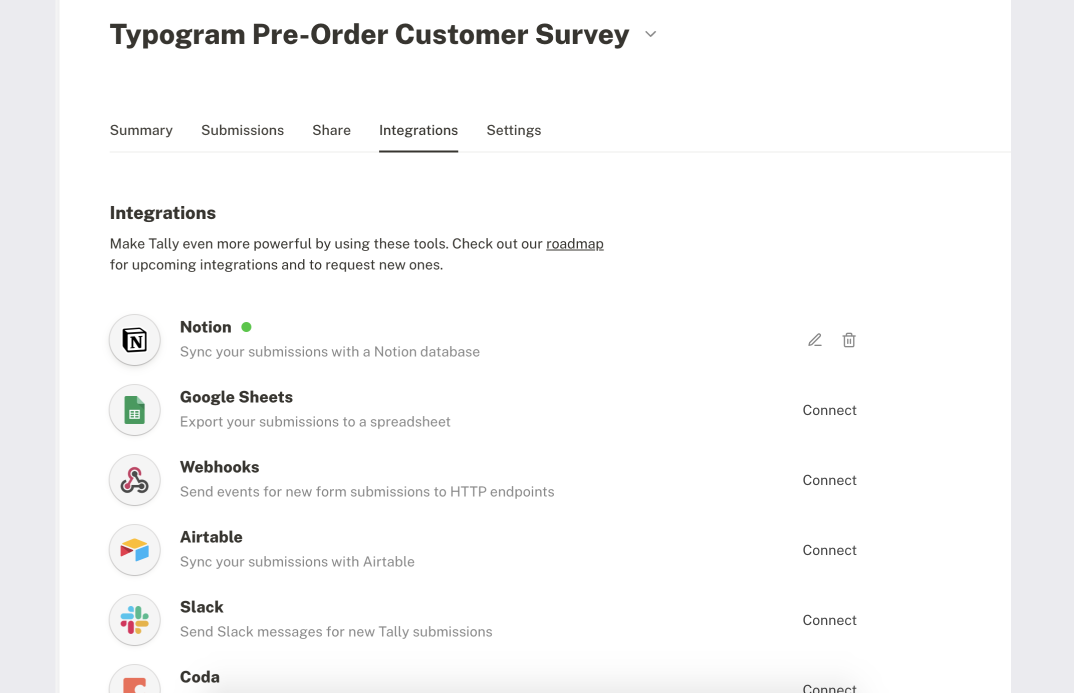
In Notion, I have a database table set up with customer names, order emails, and other data columns. To set up my automation between Notion, where my feedback database is built, and the survey form created in Tally, I need to connect Tally to my Notion database. In Tally, I go to “Map properties” to map my survey questions (and incoming responses) to corresponding notion data columns like below:
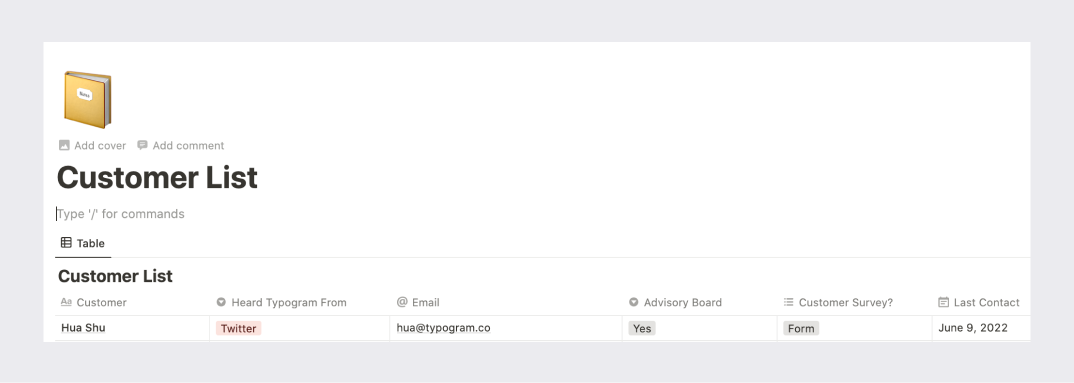
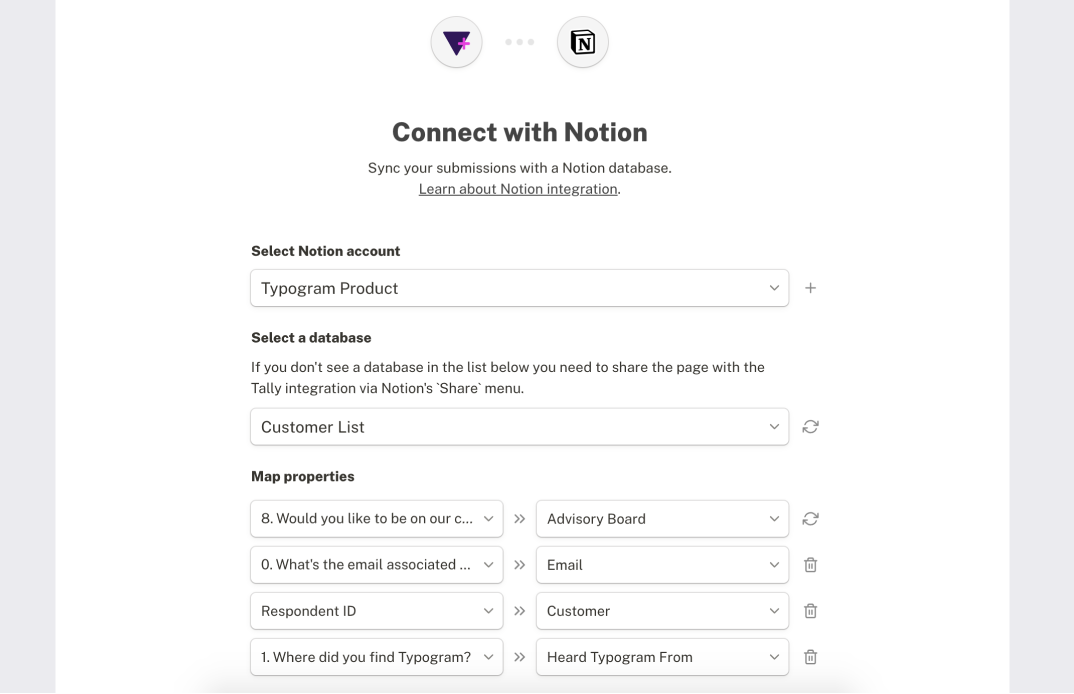
By this step, we have connected our Notion and survey questions, but maybe some questions expect long, paragraph answers that are painful to display in table format. This was my case, and that’s why this “page content” is so convenient. In Notion database tables, each record in the first column is a page by default - if you click on the record, it expands to a document. Tally’s “Page content” allows you to structure content on that page.
To solve the long answers issue, I can save my longer, paragraph answers to each record’s blank page in the first column - for me, this first column is “Customer. ” So structuring and formatting responses in “page content” means I’m structuring the page under records for “Customer.”
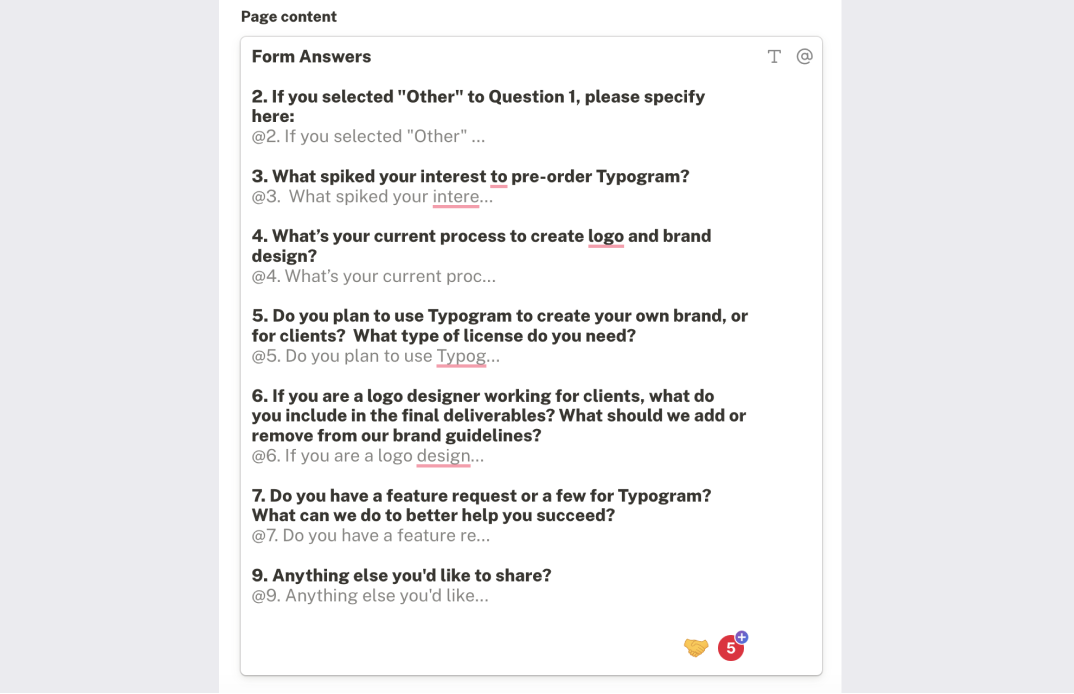
The structuring part is easy - Tally provides a “What you see is what you get” (WYSIWYG) editor, and you can use “@” to denote where your survey responses should go - I find this to be a pretty convenient feature.
Once you are done structuring your page content, you can save, publish and test your survey. Your survey responses should now be recorded automatically to your notion database table.
Notion & Tally No Code Automation Tutorial
In Summary
- Create a survey in Tally
- Create a response database table in Notion
- Connect your Notion with Tally
- Map Tally survey questions to Notion data columns
- If you need to, structure page content according to survey responses
- Publish your form and viola! Your survey form will automatically record the responses in your Notion database table.
Thanks for reading! If you liked this post, please share it with a friend who might find it helpful. If you want to hear more about No-code and our startup journey, consider checking out Typogram or subscribing to our build-in-public newsletter!
